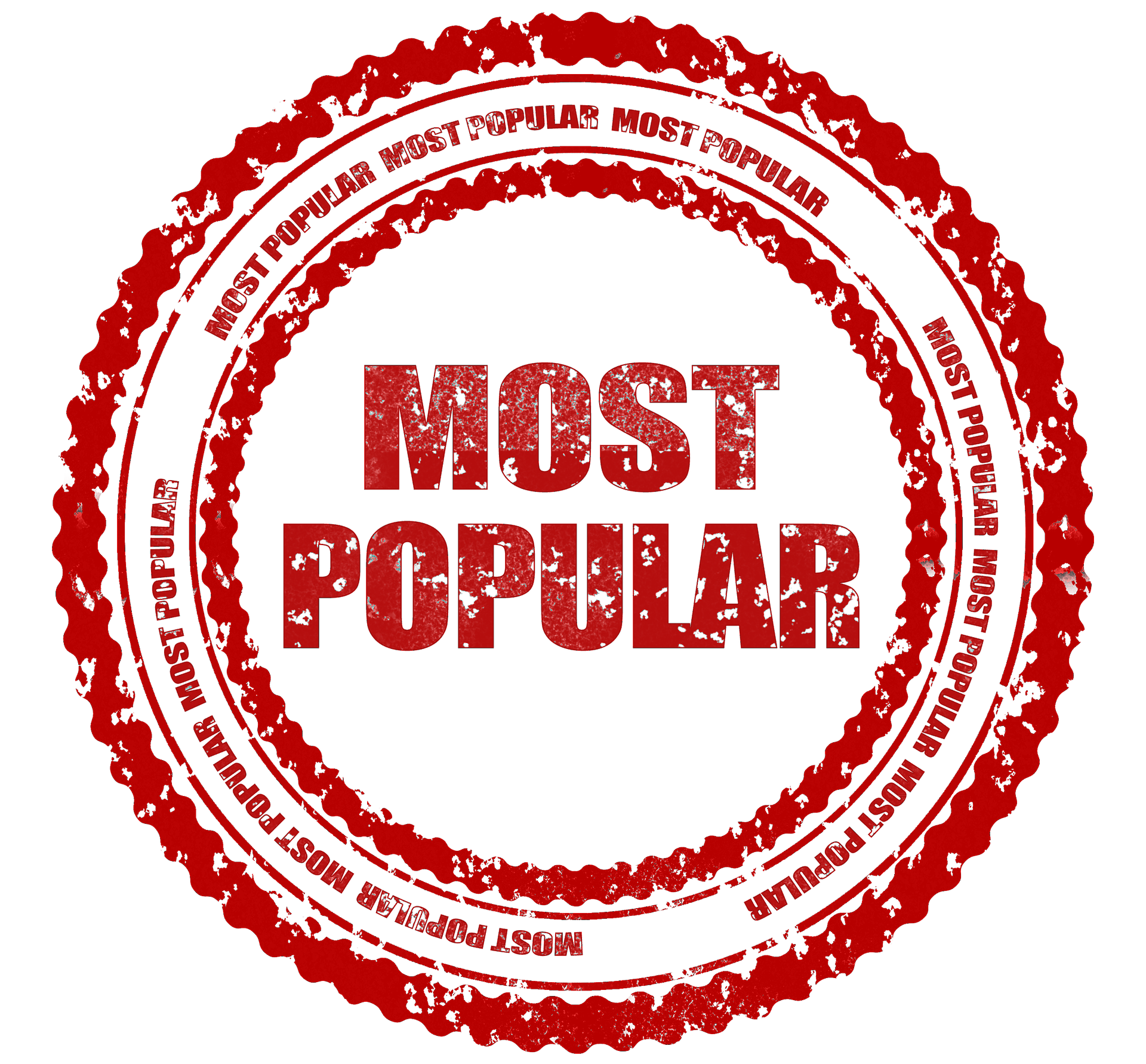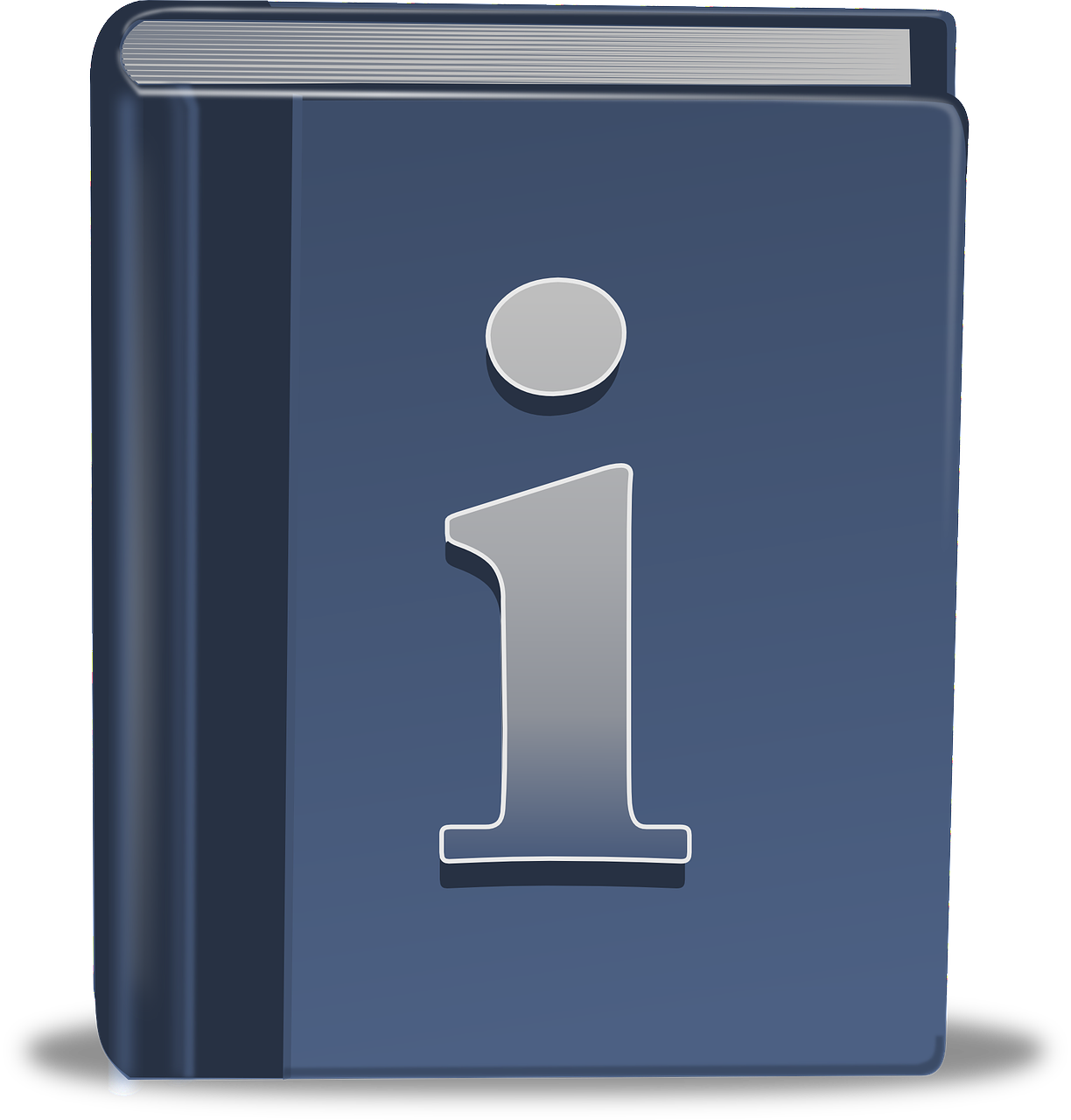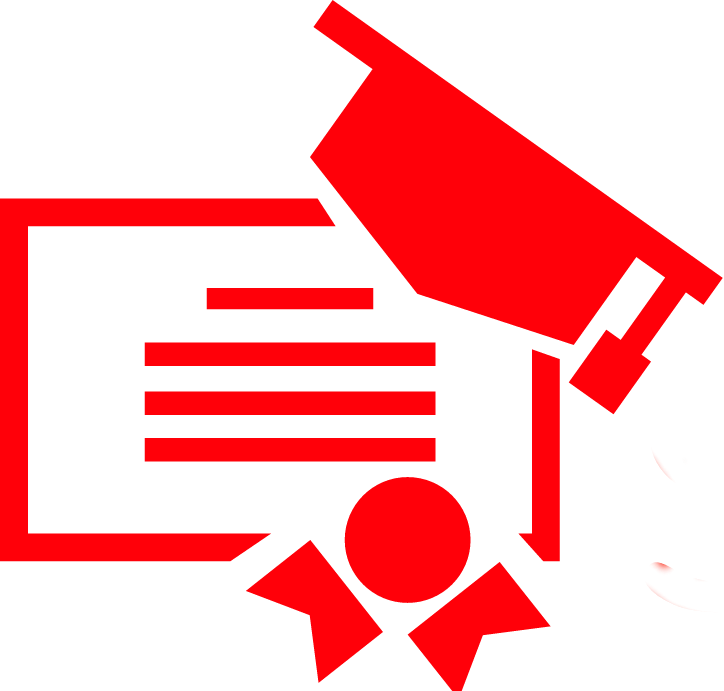Chapter-1: Introduction to BI, Visualization, and Tableau
* Spheres of analytics
* BI & Reporting
* Why Visualization?
* Why Tableau?
* Tableau Product Line
* Tableau Environment, Architecture & Components
* Level setting terminologies
* Tableau Interface
* Visual cues for fields
* Fields in the data window
* Fields on shelves
* Tour of Shelves
* Basic connections
* Dimensions and Measures
* Basic Charting
* Saving and file formats
Chapter-2: Talk to Tableau
Tableau generated fields
* Measure names
* Measure values
* Number of records
* Latitude and longitude
Data Preparation
* Analysing Data
* Tableau Data Re-shaper
* Connecting to Files / Databases / Servers
* Advanced connections (Joins, Live / Extracts)
* Editing Data Connections and Data Sources
* Replacing data sources
* Using and Refreshing Extracts
* Data Blending
Visualization
* Using Show, Me!
* Dual Axis / Synchronize Axis
* Multiple Measures Combo Charts with different mark types (bar-in-bar)
Marks
* Playing with colors, sizes, tooltips, labels
* Transparency Highlighting
Titles, Captions, Headers Effective usage
* Edit axes
* Format results with mark labels and annotations
Filters
* Filter shelf
* Quick filters
* Measure filtering
* Dimension filtering
* Advanced filtering
* Filtering conditions
* Cascading
Sorting
* Ascending / Descending
* Advanced techniques
* Dimension and Measures
* Table calculations
* Trend lines
* Drop lines
* Actions (worksheet & dashboard)
* Replace References
* Discrete versus Continuous
Exporting
* File formats
* Packaged Workbooks
* Sharing Workbooks Publish to Reader / Office / PDF / Tableau Server
* Sharing over the Web
Maps
* Tableau's Mapping Capabilities
* Advanced Mapping Techniques
* Background Images
* Map Data & Pan/Zoom
* Lasso & Radial Selection
* Custom Geo-coding
Chapter-3: Advanced Functionalities and Engaging with Tableau
* Calculated Fields
* Bins
* Totals and Subtotals
* Sets
* Dashboard Formatting
* Granularity, Interactivity, Intuitiveness
* Parameters
Chapter-4: Advance Charts & Visualization
* Combined axis charts
* Combo charts – bar and line or mixed mark
* Pie charts, Heat maps, Scatter plots, Bins, Histograms, Box plots – box and whisker diagram or plot, Gantt bar chart, Pareto Charts, Sparklines, Waterfall Charts, Density Chart, Bump Charts, Funnel Charts, Bollinger Bands, Treemaps, Word Clouds, Bubble Charts
* Motion charts – working with Page Shelf and History, Bullet graphs
Chapter-5: Analytics with Tableau
* Forecasting
* Reference lines
* Reference bands
* Trend lines
* Statistics Calculations
Chapter-6: Analytics with Tableau
* Dashboard Distribution & Security
* Describe the security configurations for:
* Site level, Project level, Group level, User level
* Enable/disable Guest User
* Data source level, Workbook level
* Adding Users, License level, Admin level, Publisher level
* SAML
* Permissions
* System permission composition
* Viewer / Interactor / Default license levels
Chapter-7: Dashboard Building & Story telling